iVu Plus TG Multisensor Inspection
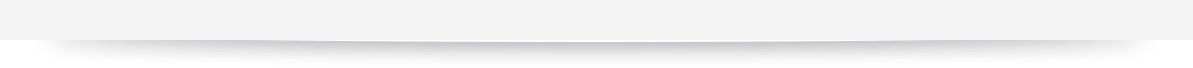
Transcript
Hello and welcome to the Banner video tutorial series.
This video is intended to help you setup and monitor an inspection with more than one sensor.
For this example, we're starting with a match sensor already set up and taught to recognize the Banner logo.
We're going to add a blemish sensor to the same inspection to ensure the space beneath the logo is clear of any prints.
Start by clicking on the setup icon, then select inspection.
Clicking sensors will open the current inspection and allow you to see the sensors you already have defined.
Each inspection can include up to five to seven match area and/or blemish sensors.
Click add sensor and select blemish as your sensor type.
Click the Blemish1 button to start editing your new sensor.
Click ROI type and we'll resize the ROI for the space beneath the logo.
Clicking the home icon will take us back to the run screen.
If you click on an area of the screen where two or more ROIs overlap, you will be asked to select which sensor you're trying to edit.
Select 'blemish' at the top of the screen for a shortcut to the sensor setup.
Choose 'Pass Count' then set the max value at zero pixels to ensure nothing is present in this region.
Click Home then Trigger to verify both sensors are working properly.
Go to the history screen. Here you can see statistics for pass/fail for the individual sensors or the inspection as a whole.
This information might be helpful to identify a specific feature on your part as failing more frequently than others, providing you with an opportunity to address this part of your process sooner and minimize waste.
Switching back to our original view of the main window, we can continue to watch as our inspection runs with multiple sensors set up.
Thank you for taking the time to watch this Banner video tutorial.
