TL70 Modular Tower Light Installation Tutorial
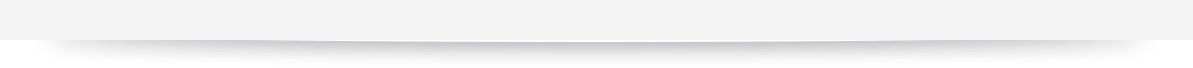
Transcript
The TL70 is a modular tower light that is designed for simple configuration and installation. This video will show you how to set up your indicator.
First, set your dip switch to set the appropriate position in the stack.
The green module is closest to the base so turn dip switch 1 to ON.
The yellow module is the second one from the base, so turn dip switch 2 to ON.
The red module is in third position from the base, so turn dip switch 3 to ON.
Now identify the visual alignment markings on the segment.
Push the segments together and twist to lock.
Connect the M12 quick disconnect cable and the TL70 Tower Light is ready to be used.
Adding an audible module or configuring lights to flash in the field is quick and simple.
To add an audible module, just remove the top cover and on the module turn dip switch 4 to ON and connect.
Use dip switches 7 and 8 to configure flash rate and audible.

