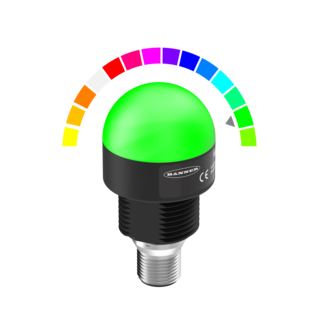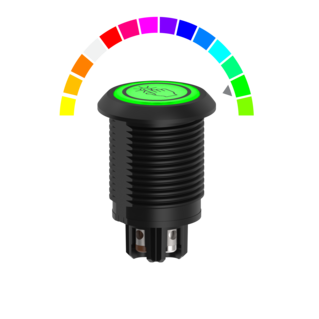用于可视化工厂的 RGB 指示灯
指示灯是机器的可视化语言。然而,传统的红色、绿色和黄色指示灯功能毕竟有限。观看视频,了解可编程 RGB 指示如何进行清晰通信、简化供应链,以及如何快速创建与流程相匹配的定制指示 - 所有这些都能节约成本并提高效率。

相关产品
视频文本
指示灯是机器的可视化语言。
但是,传统的绿色、黄色和红色指示灯毕竟有限,实际上还会增加解读信号的难度。
如果指示器可以更加灵活,情况会是怎样呢?
如果您可以选择很容易快速进行准确解码的独特颜色和设置,情况会怎样?
邦纳的可编程指示产品可以为您的机器赋予声音。
利用可编程指示器,可以混搭颜色和动作,来满足您的所有指示要求。
尝试用对半旋转直观显示效果来指示机器预热时间。
或者尝试结合不同的选项来指示装配过程中的步骤
Pro 指示器可在现场编程,来执行任何必要的功能。
这样,您就可以用几个定制的型号取代多个独特的指示器,并简化您的供应链。
邦纳 Pro Editor 软件可轻松创建和保存预定义配置,并加载到设备上。
选择与您的流程或品牌相匹配的颜色和直观显示效果,并在部署前在设备上预览设置。
需要更新设置时,只要对设备重新编程就可以了。
通过邦纳可编程 RGB 指示器,可以清晰通信、简化供应链并根据需要进行定制。